11-09-2016, 08:16
---- Minecraft Crash Report ----
// I bet Cylons wouldn't have this problem.
Time: 09.11.16 08:06
Description: Initializing game
org.lwjgl.LWJGLException: Pixel format not accelerated
at org.lwjgl.opengl.WindowsPeerInfo.nChoosePixelFormat(Native Method)
at org.lwjgl.opengl.WindowsPeerInfo.choosePixelFormat(WindowsPeerInfo.java:52)
at org.lwjgl.opengl.WindowsDisplay.createWindow(WindowsDisplay.java:247)
at org.lwjgl.opengl.Display.createWindow(Display.java:306)
at org.lwjgl.opengl.Display.create(Display.java:848)
at org.lwjgl.opengl.Display.create(Display.java:757)
at org.lwjgl.opengl.Display.create(Display.java:739)
at bcx.ap(SourceFile:598)
at bcx.an(SourceFile:434)
at bcx.a(SourceFile:381)
at net.minecraft.client.main.Main.main(SourceFile:124)
A detailed walkthrough of the error, its code path and all known details is as follows:
---------------------------------------------------------------------------------------
-- Head --
Thread: Client thread
Stacktrace:
at org.lwjgl.opengl.WindowsPeerInfo.nChoosePixelFormat(Native Method)
at org.lwjgl.opengl.WindowsPeerInfo.choosePixelFormat(WindowsPeerInfo.java:52)
at org.lwjgl.opengl.WindowsDisplay.createWindow(WindowsDisplay.java:247)
at org.lwjgl.opengl.Display.createWindow(Display.java:306)
at org.lwjgl.opengl.Display.create(Display.java:848)
at org.lwjgl.opengl.Display.create(Display.java:757)
at org.lwjgl.opengl.Display.create(Display.java:739)
at bcx.ap(SourceFile:598)
at bcx.an(SourceFile:434)
-- Initialization --
Details:
Stacktrace:
at bcx.a(SourceFile:381)
at net.minecraft.client.main.Main.main(SourceFile:124)
-- System Details --
Details:
Minecraft Version: 1.10.2
Operating System: Windows 7 (x86) version 6.1
Java Version: 1.8.0_111, Oracle Corporation
Java VM Version: Java HotSpot™ Client VM (mixed mode), Oracle Corporation
Memory: 15283752 bytes (14 MB) / 59834368 bytes (57 MB) up to 518979584 bytes (494 MB)
JVM Flags: 2 total; -XX:HeapDumpPath=MojangTricksIntelDriversForPerformance_javaw.exe_minecraft.exe.heapdump -Xmx512M
IntCache: cache: 0, tcache: 0, allocated: 0, tallocated: 0
Launched Version: 1.10.2
LWJGL: 2.9.4
OpenGL: ~~ERROR~~ RuntimeException: No OpenGL context found in the current thread.
GL Caps:
Using VBOs: Yes
Is Modded: Probably not. Jar signature remains and client brand is untouched.
Type: Client (map_client.txt)
Resource Packs:
Current Language: ~~ERROR~~ NullPointerException: null
Profiler Position: N/A (disabled)
CPU: <unknown>
// I bet Cylons wouldn't have this problem.
Time: 09.11.16 08:06
Description: Initializing game
org.lwjgl.LWJGLException: Pixel format not accelerated
at org.lwjgl.opengl.WindowsPeerInfo.nChoosePixelFormat(Native Method)
at org.lwjgl.opengl.WindowsPeerInfo.choosePixelFormat(WindowsPeerInfo.java:52)
at org.lwjgl.opengl.WindowsDisplay.createWindow(WindowsDisplay.java:247)
at org.lwjgl.opengl.Display.createWindow(Display.java:306)
at org.lwjgl.opengl.Display.create(Display.java:848)
at org.lwjgl.opengl.Display.create(Display.java:757)
at org.lwjgl.opengl.Display.create(Display.java:739)
at bcx.ap(SourceFile:598)
at bcx.an(SourceFile:434)
at bcx.a(SourceFile:381)
at net.minecraft.client.main.Main.main(SourceFile:124)
A detailed walkthrough of the error, its code path and all known details is as follows:
---------------------------------------------------------------------------------------
-- Head --
Thread: Client thread
Stacktrace:
at org.lwjgl.opengl.WindowsPeerInfo.nChoosePixelFormat(Native Method)
at org.lwjgl.opengl.WindowsPeerInfo.choosePixelFormat(WindowsPeerInfo.java:52)
at org.lwjgl.opengl.WindowsDisplay.createWindow(WindowsDisplay.java:247)
at org.lwjgl.opengl.Display.createWindow(Display.java:306)
at org.lwjgl.opengl.Display.create(Display.java:848)
at org.lwjgl.opengl.Display.create(Display.java:757)
at org.lwjgl.opengl.Display.create(Display.java:739)
at bcx.ap(SourceFile:598)
at bcx.an(SourceFile:434)
-- Initialization --
Details:
Stacktrace:
at bcx.a(SourceFile:381)
at net.minecraft.client.main.Main.main(SourceFile:124)
-- System Details --
Details:
Minecraft Version: 1.10.2
Operating System: Windows 7 (x86) version 6.1
Java Version: 1.8.0_111, Oracle Corporation
Java VM Version: Java HotSpot™ Client VM (mixed mode), Oracle Corporation
Memory: 15283752 bytes (14 MB) / 59834368 bytes (57 MB) up to 518979584 bytes (494 MB)
JVM Flags: 2 total; -XX:HeapDumpPath=MojangTricksIntelDriversForPerformance_javaw.exe_minecraft.exe.heapdump -Xmx512M
IntCache: cache: 0, tcache: 0, allocated: 0, tallocated: 0
Launched Version: 1.10.2
LWJGL: 2.9.4
OpenGL: ~~ERROR~~ RuntimeException: No OpenGL context found in the current thread.
GL Caps:
Using VBOs: Yes
Is Modded: Probably not. Jar signature remains and client brand is untouched.
Type: Client (map_client.txt)
Resource Packs:
Current Language: ~~ERROR~~ NullPointerException: null
Profiler Position: N/A (disabled)
CPU: <unknown>
CITY4LIFE
![[Obrazek: stream_img.jpg]](http://news.images.itv.com/image/file/1059782/stream_img.jpg)
![[Obrazek: stream_img.jpg]](http://news.images.itv.com/image/file/1059782/stream_img.jpg)
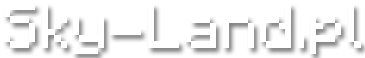


![[Obrazek: sygnaturka.png]](https://sky-land.pl/sygnaturka.png)
![[Obrazek: 12tFQ4QHeh7IHe.gif]](http://i.giphy.com/12tFQ4QHeh7IHe.gif)


![[Obrazek: 5728a8aa16bf7c21a7643b7fe253a77c.gif]](http://i1.kwejk.pl/k/obrazki/2012/02/5728a8aa16bf7c21a7643b7fe253a77c.gif)