08-25-2017, 14:29
Witam, otóż mam problem.
Gdy chcę włączyć grę wyskakuję mi taki oto błąd.
---- Minecraft Crash Report ----
// This is a token for 1 free hug. Redeem at your nearest Mojangsta: [~~HUG~~]
Time: 25.08.17 15:22
Description: Initializing game
org.lwjgl.LWJGLException: Pixel format not accelerated
at org.lwjgl.opengl.WindowsPeerInfo.nChoosePixelFormat(Native Method)
at org.lwjgl.opengl.WindowsPeerInfo.choosePixelFormat(WindowsPeerInfo.java:52)
at org.lwjgl.opengl.WindowsDisplay.createWindow(WindowsDisplay.java:252)
at org.lwjgl.opengl.Display.createWindow(Display.java:306)
at org.lwjgl.opengl.Display.create(Display.java:848)
at org.lwjgl.opengl.Display.create(Display.java:757)
at org.lwjgl.opengl.Display.create(Display.java:739)
at bsu.am(SourceFile:523)
at bsu.aj(SourceFile:352)
at bsu.a(SourceFile:299)
at net.minecraft.client.main.Main.main(SourceFile:120)
A detailed walkthrough of the error, its code path and all known details is as follows:
---------------------------------------------------------------------------------------
-- Head --
Stacktrace:
at org.lwjgl.opengl.WindowsPeerInfo.nChoosePixelFormat(Native Method)
at org.lwjgl.opengl.WindowsPeerInfo.choosePixelFormat(WindowsPeerInfo.java:52)
at org.lwjgl.opengl.WindowsDisplay.createWindow(WindowsDisplay.java:252)
at org.lwjgl.opengl.Display.createWindow(Display.java:306)
at org.lwjgl.opengl.Display.create(Display.java:848)
at org.lwjgl.opengl.Display.create(Display.java:757)
at org.lwjgl.opengl.Display.create(Display.java:739)
at bsu.am(SourceFile:523)
at bsu.aj(SourceFile:352)
-- Initialization --
Details:
Stacktrace:
at bsu.a(SourceFile:299)
at net.minecraft.client.main.Main.main(SourceFile:120)
-- System Details --
Details:
Minecraft Version: 1.8
Operating System: Windows 10 (x86) version 10.0
Java Version: 1.8.0_144, Oracle Corporation
Java VM Version: Java HotSpot™ Client VM (mixed mode), Oracle Corporation
Memory: 38098216 bytes (36 MB) / 95485952 bytes (91 MB) up to 518979584 bytes (494 MB)
JVM Flags: 2 total; -XX:HeapDumpPath=MojangTricksIntelDriversForPerformance_javaw.exe_minecraft.exe.heapdump -Xmx512M
IntCache: cache: 0, tcache: 0, allocated: 0, tallocated: 0
Launched Version: 1.8
LWJGL: 2.9.1
OpenGL: ~~ERROR~~ RuntimeException: No OpenGL context found in the current thread.
GL Caps:
Using VBOs: No
Is Modded: Probably not. Jar signature remains and client brand is untouched.
Type: Client (map_client.txt)
Resource Packs: []
Current Language: ~~ERROR~~ NullPointerException: null
Profiler Position: N/A (disabled)
Da się coś z tym zrobić? Zmieniałem wersje i launcher ale to nie zadziałało, tak samo jak usunięcie folderu .minecraft
Gdy chcę włączyć grę wyskakuję mi taki oto błąd.
---- Minecraft Crash Report ----
// This is a token for 1 free hug. Redeem at your nearest Mojangsta: [~~HUG~~]
Time: 25.08.17 15:22
Description: Initializing game
org.lwjgl.LWJGLException: Pixel format not accelerated
at org.lwjgl.opengl.WindowsPeerInfo.nChoosePixelFormat(Native Method)
at org.lwjgl.opengl.WindowsPeerInfo.choosePixelFormat(WindowsPeerInfo.java:52)
at org.lwjgl.opengl.WindowsDisplay.createWindow(WindowsDisplay.java:252)
at org.lwjgl.opengl.Display.createWindow(Display.java:306)
at org.lwjgl.opengl.Display.create(Display.java:848)
at org.lwjgl.opengl.Display.create(Display.java:757)
at org.lwjgl.opengl.Display.create(Display.java:739)
at bsu.am(SourceFile:523)
at bsu.aj(SourceFile:352)
at bsu.a(SourceFile:299)
at net.minecraft.client.main.Main.main(SourceFile:120)
A detailed walkthrough of the error, its code path and all known details is as follows:
---------------------------------------------------------------------------------------
-- Head --
Stacktrace:
at org.lwjgl.opengl.WindowsPeerInfo.nChoosePixelFormat(Native Method)
at org.lwjgl.opengl.WindowsPeerInfo.choosePixelFormat(WindowsPeerInfo.java:52)
at org.lwjgl.opengl.WindowsDisplay.createWindow(WindowsDisplay.java:252)
at org.lwjgl.opengl.Display.createWindow(Display.java:306)
at org.lwjgl.opengl.Display.create(Display.java:848)
at org.lwjgl.opengl.Display.create(Display.java:757)
at org.lwjgl.opengl.Display.create(Display.java:739)
at bsu.am(SourceFile:523)
at bsu.aj(SourceFile:352)
-- Initialization --
Details:
Stacktrace:
at bsu.a(SourceFile:299)
at net.minecraft.client.main.Main.main(SourceFile:120)
-- System Details --
Details:
Minecraft Version: 1.8
Operating System: Windows 10 (x86) version 10.0
Java Version: 1.8.0_144, Oracle Corporation
Java VM Version: Java HotSpot™ Client VM (mixed mode), Oracle Corporation
Memory: 38098216 bytes (36 MB) / 95485952 bytes (91 MB) up to 518979584 bytes (494 MB)
JVM Flags: 2 total; -XX:HeapDumpPath=MojangTricksIntelDriversForPerformance_javaw.exe_minecraft.exe.heapdump -Xmx512M
IntCache: cache: 0, tcache: 0, allocated: 0, tallocated: 0
Launched Version: 1.8
LWJGL: 2.9.1
OpenGL: ~~ERROR~~ RuntimeException: No OpenGL context found in the current thread.
GL Caps:
Using VBOs: No
Is Modded: Probably not. Jar signature remains and client brand is untouched.
Type: Client (map_client.txt)
Resource Packs: []
Current Language: ~~ERROR~~ NullPointerException: null
Profiler Position: N/A (disabled)
Da się coś z tym zrobić? Zmieniałem wersje i launcher ale to nie zadziałało, tak samo jak usunięcie folderu .minecraft
Łowca oszustów, który szuka kilofa vip. 

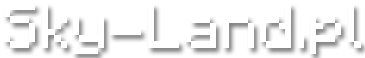


![[Obrazek: XeJBZ2t.jpeg]](https://i.imgur.com/XeJBZ2t.jpeg)

