Mam mał.... ekhmm to znaczy mój kolega ma mały problem ktoś mu pomoże? ;c
robi mu się tak jak tylko w bija na wersji 1.7 na multiplayer...
---- Minecraft Crash Report ----
// Oops.
Time: 12.08.17 22:16
Description: Ticking screen
java.lang.IndexOutOfBoundsException
at java.nio.Buffer.checkIndex(Unknown Source)
at java.nio.DirectIntBufferU.get(Unknown Source)
at bma.a(SourceFile:271)
at bma.a(SourceFile:220)
at bao.a(SourceFile:1694)
at bao.a(SourceFile:1652)
at bjb.a(SourceFile:125)
at hd.a(SourceFile:70)
at hd.a(SourceFile:13)
at ej.a(SourceFile:174)
at bcx.e(SourceFile:78)
at bao.p(SourceFile:1343)
at bao.ak(SourceFile:774)
at bao.f(SourceFile:728)
at net.minecraft.client.main.Main.main(SourceFile:148)
A detailed walkthrough of the error, its code path and all known details is as follows:
---------------------------------------------------------------------------------------
-- Head --
Stacktrace:
at java.nio.Buffer.checkIndex(Unknown Source)
at java.nio.DirectIntBufferU.get(Unknown Source)
at bma.a(SourceFile:271)
at bma.a(SourceFile:220)
at bao.a(SourceFile:1694)
at bao.a(SourceFile:1652)
at bjb.a(SourceFile:125)
at hd.a(SourceFile:70)
at hd.a(SourceFile:13)
at ej.a(SourceFile:174)
at bcx.e(SourceFile:78)
-- Affected screen --
Details:
Screen name: bcx
-- Affected level --
Details:
Level name: MpServer
All players: 0 total; []
Chunk stats: MultiplayerChunkCache: 0, 0
Level seed: 0
Level generator: ID 00 - default, ver 1. Features enabled: false
Level generator options:
Level spawn location: World: (8,64,8), Chunk: (at 8,4,8 in 0,0; contains blocks 0,0,0 to 15,255,15), Region: (0,0; contains chunks 0,0 to 31,31, blocks 0,0,0 to 511,255,511)
Level time: 0 game time, 0 day time
Level dimension: 0
Level storage version: 0x00000 - Unknown?
Level weather: Rain time: 0 (now: false), thunder time: 0 (now: false)
Level game mode: Game mode: survival (ID 0). Hardcore: false. Cheats: false
Forced entities: 0 total; []
Retry entities: 0 total; []
Server brand: ~~ERROR~~ NullPointerException: null
Server type: Non-integrated multiplayer server
Stacktrace:
at bjf.a(SourceFile:289)
at bao.b(SourceFile:1972)
at bao.f(SourceFile:737)
at net.minecraft.client.main.Main.main(SourceFile:148)
-- System Details --
Details:
Minecraft Version: 1.7.10
Operating System: Windows 7 (amd64) version 6.1
Java Version: 1.8.0_144, Oracle Corporation
Java VM Version: Java HotSpot™ 64-Bit Server VM (mixed mode), Oracle Corporation
Memory: 134778888 bytes (128 MB) / 183078912 bytes (174 MB) up to 1060372480 bytes (1011 MB)
JVM Flags: 6 total; -XX:HeapDumpPath=MojangTricksIntelDriversForPerformance_javaw.exe_minecraft.exe.heapdump -Xmx1G -XX:+UseConcMarkSweepGC -XX:+CMSIncrementalMode -XX:-UseAdaptiveSizePolicy -Xmn128M
AABB Pool Size: 0 (0 bytes; 0 MB) allocated, 0 (0 bytes; 0 MB) used
IntCache: cache: 0, tcache: 0, allocated: 0, tallocated: 0
Launched Version: 1.7.10
LWJGL: 2.9.1
OpenGL: GeForce GT 430/PCIe/SSE2 GL version 4.5.0 NVIDIA 384.76, NVIDIA Corporation
GL Caps: Using GL 1.3 multitexturing.
Using framebuffer objects because OpenGL 3.0 is supported and separate blending is supported.
Anisotropic filtering is supported and maximum anisotropy is 16.
Shaders are available because OpenGL 2.1 is supported.
Is Modded: Probably not. Jar signature remains and client brand is untouched.
Type: Client (map_client.txt)
Resource Packs: []
Current Language: English (US)
Profiler Position: N/A (disabled)
Vec3 Pool Size: 0 (0 bytes; 0 MB) allocated, 0 (0 bytes; 0 MB) used
Anisotropic Filtering: Off (1)
#@!@# Game crashed! Crash report saved to: #@!@# C:\Users\user\AppData\Roaming\.minecraft\crash-reports\crash-2017-08-12_22.16.34-client.txt
AL lib: (EE) alc_cleanup: 1 device not closed
Java HotSpot™ 64-Bit Server VM warning: Using incremental CMS is deprecated and will likely be removed in a future release
robi mu się tak jak tylko w bija na wersji 1.7 na multiplayer...
---- Minecraft Crash Report ----
// Oops.
Time: 12.08.17 22:16
Description: Ticking screen
java.lang.IndexOutOfBoundsException
at java.nio.Buffer.checkIndex(Unknown Source)
at java.nio.DirectIntBufferU.get(Unknown Source)
at bma.a(SourceFile:271)
at bma.a(SourceFile:220)
at bao.a(SourceFile:1694)
at bao.a(SourceFile:1652)
at bjb.a(SourceFile:125)
at hd.a(SourceFile:70)
at hd.a(SourceFile:13)
at ej.a(SourceFile:174)
at bcx.e(SourceFile:78)
at bao.p(SourceFile:1343)
at bao.ak(SourceFile:774)
at bao.f(SourceFile:728)
at net.minecraft.client.main.Main.main(SourceFile:148)
A detailed walkthrough of the error, its code path and all known details is as follows:
---------------------------------------------------------------------------------------
-- Head --
Stacktrace:
at java.nio.Buffer.checkIndex(Unknown Source)
at java.nio.DirectIntBufferU.get(Unknown Source)
at bma.a(SourceFile:271)
at bma.a(SourceFile:220)
at bao.a(SourceFile:1694)
at bao.a(SourceFile:1652)
at bjb.a(SourceFile:125)
at hd.a(SourceFile:70)
at hd.a(SourceFile:13)
at ej.a(SourceFile:174)
at bcx.e(SourceFile:78)
-- Affected screen --
Details:
Screen name: bcx
-- Affected level --
Details:
Level name: MpServer
All players: 0 total; []
Chunk stats: MultiplayerChunkCache: 0, 0
Level seed: 0
Level generator: ID 00 - default, ver 1. Features enabled: false
Level generator options:
Level spawn location: World: (8,64,8), Chunk: (at 8,4,8 in 0,0; contains blocks 0,0,0 to 15,255,15), Region: (0,0; contains chunks 0,0 to 31,31, blocks 0,0,0 to 511,255,511)
Level time: 0 game time, 0 day time
Level dimension: 0
Level storage version: 0x00000 - Unknown?
Level weather: Rain time: 0 (now: false), thunder time: 0 (now: false)
Level game mode: Game mode: survival (ID 0). Hardcore: false. Cheats: false
Forced entities: 0 total; []
Retry entities: 0 total; []
Server brand: ~~ERROR~~ NullPointerException: null
Server type: Non-integrated multiplayer server
Stacktrace:
at bjf.a(SourceFile:289)
at bao.b(SourceFile:1972)
at bao.f(SourceFile:737)
at net.minecraft.client.main.Main.main(SourceFile:148)
-- System Details --
Details:
Minecraft Version: 1.7.10
Operating System: Windows 7 (amd64) version 6.1
Java Version: 1.8.0_144, Oracle Corporation
Java VM Version: Java HotSpot™ 64-Bit Server VM (mixed mode), Oracle Corporation
Memory: 134778888 bytes (128 MB) / 183078912 bytes (174 MB) up to 1060372480 bytes (1011 MB)
JVM Flags: 6 total; -XX:HeapDumpPath=MojangTricksIntelDriversForPerformance_javaw.exe_minecraft.exe.heapdump -Xmx1G -XX:+UseConcMarkSweepGC -XX:+CMSIncrementalMode -XX:-UseAdaptiveSizePolicy -Xmn128M
AABB Pool Size: 0 (0 bytes; 0 MB) allocated, 0 (0 bytes; 0 MB) used
IntCache: cache: 0, tcache: 0, allocated: 0, tallocated: 0
Launched Version: 1.7.10
LWJGL: 2.9.1
OpenGL: GeForce GT 430/PCIe/SSE2 GL version 4.5.0 NVIDIA 384.76, NVIDIA Corporation
GL Caps: Using GL 1.3 multitexturing.
Using framebuffer objects because OpenGL 3.0 is supported and separate blending is supported.
Anisotropic filtering is supported and maximum anisotropy is 16.
Shaders are available because OpenGL 2.1 is supported.
Is Modded: Probably not. Jar signature remains and client brand is untouched.
Type: Client (map_client.txt)
Resource Packs: []
Current Language: English (US)
Profiler Position: N/A (disabled)
Vec3 Pool Size: 0 (0 bytes; 0 MB) allocated, 0 (0 bytes; 0 MB) used
Anisotropic Filtering: Off (1)
#@!@# Game crashed! Crash report saved to: #@!@# C:\Users\user\AppData\Roaming\.minecraft\crash-reports\crash-2017-08-12_22.16.34-client.txt
AL lib: (EE) alc_cleanup: 1 device not closed
Java HotSpot™ 64-Bit Server VM warning: Using incremental CMS is deprecated and will likely be removed in a future release
Roses are red
Violets are blue
Omae wa
Mou shindeiru ;-;
Violets are blue
Omae wa
Mou shindeiru ;-;
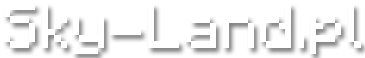

 "zapytajnikpyta" niech wejdzie w menu wpisz %appdata% i usunie foldery minecraft z kosza tez potem niech zainstaluje na nowo minecrafta i powinno działać. dzieje się tak poniewaz używał haxy na 1.7 lub shradery i potem wbil na 1.8
"zapytajnikpyta" niech wejdzie w menu wpisz %appdata% i usunie foldery minecraft z kosza tez potem niech zainstaluje na nowo minecrafta i powinno działać. dzieje się tak poniewaz używał haxy na 1.7 lub shradery i potem wbil na 1.8 